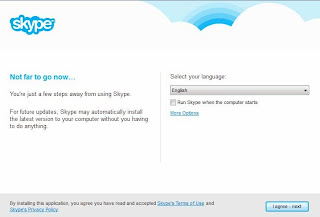As a computer repair guy, I often get called out to do what most people call a "tune up" on their computer. Typically they will say their machine has become very slow lately. It takes a long time to boot up and shut down, and/or they see the little spinning wheel going round and round while waiting for the thing they just clicked on to come up.
There are lots of things that can slow down your computer and one of the first things I have learned to look for is Skype running in the systray down by the clock. One of the last screens of the setup of Skype (pictured here) comes with a checkbox that is already checked for you (I unchecked it before I took this screenshot) that says, "Run Skype when the computer starts."
It is important to realize that your computer has limited resources of CPU, RAM, video, etc., and when you have tons of stuff running in the background it is cutting into those resources. Now mind you, today's machine are far richer in resources than the ones of 15 years ago, but still, if you know what to look for you can really "trim the fat" off resource use so you can focus your machine's resources on what you want, and your machine will run better.
Unless you plan to use your machine for Skype most of the time, it really doesn't need to be running constantly in the background. If you use Skype as your machine communications program all the time then, sure, run it all the time and have it load when the computer starts up. But otherwise, you really only need to start Skype when you need it, and shut the program off when you are finished.
While I can understand from Skype's point of view why they would want to have that box checked by default. They want people to use their software all the time, of course. So would you if you had created a popular piece of software. I'm sure I would. But from my point of view as a computer user, I do not want Skype running all the time if I only use it once in a while. I only want it to run when I want it to run and the rest of the time it can stay off.
Bottom line: read before you click. Don't let programs dictate to you what should be running on your machine. For the most part, you don't want anything but your anti-virus program to start with Windows. So if you have 10 icons in your systray, have a look at what they are and see if you really need them.
For more information, please feel free to call Big Mike Computer Services in Nanaimo, BC at 250-740-1812.
Happy Computing!
Big Mike